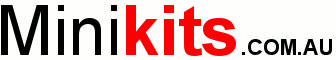EME164 Series Filter Kits
- EME164 Module Description:
Updated! June 2022 - EME164-HPF11-1M8 Kit Construction
Notes:
Updated! 27/11/18 - EME164-LPF9-0M5 Kit Construction
Notes:
Updated! 27/11/18 - Mounting In A Die cast Enclosure:
Updated! 1/2/17 - Kit Changes and Updates:
Updated! 27/11/18 - Buy a EME164 Series Filter Kit:
The Mini-Kits EME164 PC Board has been designed for constructing simple filters using either conventional leaded, or SMD components, and fits into a Hammond 1590A enclosure. Kit part numbers are prefixed for filter type, ( LPF Low Pass, BPF Band Pass or HPF High Pass ), the number after is the filter order, followed by the band or frequency in MHz. These filters are easy to construct, and require minimal alignment if constructed as per the Kit notes.
Please Note: These filters are designed for receiver applications only and are not designed for transmitting power over 10 Watts through. Many older Transceivers has a receiver loop through on the back panel that can be used to connect to external filters.
The HFP11-1M8 is a 11th order 1.8MHz high pass filter, and has been designed to protect HF receivers from overload or inter modulation caused by very high AM broadcast band signals. The images below show both sides of the board. The filter uses a number of 1206 size 630v NPO SMD capacitors that are easily fitted to the bottom side of the board, and the inductors are wound using T50-1 Toroids. The filter essentially is no tune, and no alignment or test equipment is required. The filter can be fitted on most 100W HF Transceivers and is designed for up to 50 watts PEP on 1.8MHz, and 100 watts PEP above 3MHz.
The LFP9-0M5 is a 9th order 500kHz low pass filter, and has been designed to protect NDB receivers from overload or inter modulation caused by very high AM broadcast band signals. The image below shows where most of the components and wire links are fitted. There are no component that need to be fitted on the bottom side of the board. The filter essentially is no tune, and no alignment or test equipment is required. The filter is not designed for transmitter applications but will handle up to 10 Watts CW.
There can be some variations with connectors, and mounting hardware thicknesses that may require some experimentation when mounting boards into enclosures
-
Place the bare PCB into the enclosure and mark the 4x mounting holes for drilling. Centre punch and drill the holes with a 3mm diameter drill. On the bottom side of the board use a counter sinking bit and drill to suit the M3x6mm countersunk screws. Mark and drill two 9mm holes for the BNC chassis connectors, and file one side to a flat to suit the connector body. hole to suit.
-
Fit the M3x6mm hex spacers to the enclosure using the M3x6mm countersunk screws fitting the M3 washers between the enclosure and spacers. This is to allow for the countersinking depth and the screws thread so that the screws can be fully tightened. See the picture above
-
Mount the PC board into the enclosure using the M3x6mm Phillips screws. Make sure that you have the board ready for connecting to the BNC connector as it is more difficult once the connectors are fitted to fix things after.
-
Fit the BNC connectors and mount the shake proof washers and carefully tighten the nuts. In most cases the lug supplied with the BNC connectors are not required as the grounding between the enclosure and PC board is quite good.
-
Finally solder some 0.7mm wire from the PC board RF connections to the BNC connectors.
1/ Plated through holes were used on the RF connections to allow coaxial cable to be used. If you are fitting the PC board onto a flat metal surface, then shorting of the RF connections could occur on the bottom ground plane side of the board. The plated holes can either be countersunk on the bottom ground plane side of the board, or the metal mounting surface can be countersunk where the connections could short.