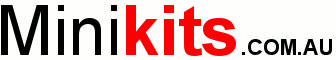EME193 Phase Locked Loop Kit
- EME193-PLL Description:
Updated! June 22 - EME193-PLL Application Block
- Kit Constructors Alert:
Updated! Dec 19 - G4JNT Programming Software:
- Pre-configured HEX files:
New! Feb 25 - EME193-LMX2541 Kit Notes:
Updated! Dec 16 - EME193-LMX2541 Kit Performance Tests:
- Mounting into a Hammond 1455C Enclosure:
- Kit Updates and Faults:
Updated! Feb 25
- Buy A EME193-LMX2541PLL Kit:
The EME193 Phase Locked Loop, ( PLL ) uses the ultra low noise LMX2541 Platinum frequency synthesizer from Texas Instruments. There are 6 different chip devices available that can be selected to cover most frequencies in a 31.6 to 4000MHz frequency range. As with all PLL designs the phase noise is much higher compared to using crystal locked oscillators, but the trade off is that it can be more easily locked to a reference clock for high stability. The design incorporates an optional low phase noise Connor Winfield 10MHz Temperature Controlled crystal Oscillator ( TCXO ) reference, and an external frequency source or GPS reference can also be used for higher accuracy. An on board PIC Micro-controller is used to control the frequency and setting of the LMX2541 which is programmed using the G4JNT programming software that Mini-Kits has purchased the rights to.
The PLL produces close in phase noise that is comparable to most other PLL products on the market. A higher low phase noise 100MHz frequency reference will produce a much lower PLL phase noise compared to the onboard 10MHz reference. Mini-Kits has chosen a 10MHz Connor Winfield DV75C-010.0M 0.28ppm TCXO for the best stability and phase noise
1/ EME193 Rev2.0 boards have a mistake with a short under the output pin of the 78M09 regulator to the top of the board to C1 10uF +ve connection. This should already have been drilled out to clear a possible short in Kits supplied.
The pictures below are a final revision so should be carefully followed in construction. Probably the only really difficult part is the fitting of the LMX2541 chip. The LMX chips are very fragile with regards to over voltage, so and accidental shorting of the circuitry or failure of the 3.3 volt regulator will destroy the chip. It is very important that the Kit construction notes are followed very carefully with regards to initial testing of the 3.3v regulator before increasing the voltage to the board. BUY THIS PRODUCT
The LMX2541 software was originally developed by Andy G4JNT and was purchased by Mini-Kits to use in our Kits.
The Programming LMX2541_Prog.exe software can be used to program the PIC for a single frequency with all 6 types of LMX2541 chips. It can also generate the HEX files for two specific frequencies and settings that can be cut and pasted into the LMX2541CTL_2.asm which can then be assembled into a HEX file to program the PIC. Currently the G4JNT programming software does not support the programming of two frequencies.
-
The LMX2541_Prog.exe may not work on all operating systems as it uses visual basic 6 that may not be supported.
-
Frequencies can be programmed with LMX2541_Prog.exe but it is very tricky to make it work.When the program is fired up it will not do anything until the com port button is pressed on the GUI. Then it shows 3 more buttons for Quick Frequency Update, Update all registers, and Store to EE. Then you can put the correct settings in using the recommended values from the Texas Instruments Clock Design Tool Software. The software will indicate if the frequency and output divider etc is out of range for the type of chip version that you are using. If you set a frequency and the correct divider then it should show the version allowed being the same as you are using.
-
When using the dual frequency software LMX2541CTL_2.asm , changing C1 pin 6 by grounding will change the frequency. The LMX2541 programming software currently does not support two frequencies to be programmed, so the only way to program two frequencies is to cut and paste the generated HEX from the LMX2541 software into the LMX2541CTL_2.asm file.
-
USB to RS232 adapter is used with the LMX2541_Prog.exe software and the COM port in the software needs to be set to the same as what windows device manager says when the USB adaptor is plugged in.
Some modification the the adaptors 6 pin headed connections is required to connect to the PLL board. If you are using the Hammond enclosure kit then a 3.5mm stereo plug can be fitted to the cable, and a 3.5mm stereo socket can be used to connect to the board as shown below. When using windows XP virtual machine set LMX2541_Prog.exe to COM1, and then in XP where it says tools at top of the screen, click and select settings. Click COM1 and set the physical serial port that the USB device is actually set in windows 7 device manager. So if when you plug in the USB and it says COM4 in device manager, set the physical serial port in XP virtual machine to COM5. - 5/ Putty Terminal Emulator software can be used to read the Programmed EE-PROM. Set the com port to match the USB and parity to 0. No need to use this at all, but can be used to test the USB to serial adapter by looping the RX and TX lines
1/ Below is some PIC12F629 compiled dual frequency HEX files that can be used for some of the LMX2541 chips. The frequency is changed by pulling the FREQ pin on the A3 connector low.
LMX3320-1150_1152MHz 1294 to 144MHz, and 1296 to 144MHz Transverter
LMX3320-564_576MHz 1272 to 144MHz, and 1296 to 144MHz Transverter with a x2 LO multiplier.
LMX3740-1868_1971MHz
2300 to 432MHz, and 2403 to 432MHz Transverter
LMX3740-1960_1971MHz
2403 to 443MHz, and 2403 to 432MHz Transverter
A complete enclosure Kit EME193-HW Kit is available to suit the EME193-PLL module board. The Kit consists of a Hammond 1455C extruded aluminium enclosure, end panels and connectors. The rear PROG hole may need drilling to fit the rubber plug if you are not going to fit a programming connector.
1/ A major change to simplify the PCB layout deleting parts that were not used, or that were 0R resistor links. There is also the option to either fit a standard TV100/200 4 Pin 5x7mm clock module, or a Connor Winfield 10 Pin T100/220 layout TCXO.
1/ EME193 Rev2.0 boards have a mistake with a short under the output pin of the 78M09 regulator to the top of the board to C1 10uF +ve connection. Unfortunately the plated through hole needs to be drilled out as there should be no plated through hole. It might be possible to just lift the 10uF capacitor +ve end and try to countersink the hole, then re-solder the capacitor.
1/ Almost all problems are due to poor soldering, so
soldering of the LMX PLL amd 10MHz TCXO should be carefully checked
first.
2/ PLL unlocked or intermittantly unlocked can be due to a number of things. First the reference clock should be checked including the level into the LMX2541. A common problem here is the TCXO module not being fully soldered to the board. There have also been issues with the LMX2541 not being fully soldered to the board, and it is suggested that it should be fitted using solder paste and a hot air tool. If the chip is already soldered to the board, then it is suggested that liquid solder flux is applied around the pins and then a hot air tool used to reheat the pins in a circular motion to reflow any solder under the chip. This fixed an intermittant PLL lock issue that seemed to work when cold but went unlocked when hot. Another issue with the PLL not locking and the VCO running at the highest frequency was traced to a faulty LMX2541 chip, however this has only ever been found once.
3/ 3.3V Power supply from IC1 is shorted to ground. If you have installed the optional 10MHz TCXO then disconnect link LK1 to verify that there is no soldering short under the TCXO module. If it is still shorted, then its a real possibility that the PLL chip IC3 has a solder bridge either between the pins, or under the chip to ground. Reflow the pins using solder flux and also resolder the ground connection to hopefully remove the short.